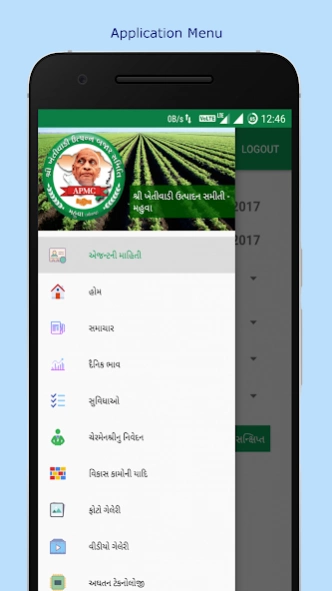APMC Mahuva 1.47
Free Version
Publisher Description
APMC Mahuva - Agricultural Product Marketing Committee, Mahuva was established in 1858.
This application provides various kinds of report for Item, Farmer, Agent based on Inward Entries captured on gate of APMC Mahuva Marketing Yard.
Application also provides various notifications on occasions and get user up to date with the events.
The Agricultural Produce Market Committee, Mahuva was established in 1858 by a local lawyer named Shree Jugaldas Mehta. The APMC was established for the purpose of regulating the marketing of different kinds of Agricultural Produce. A.P.M.C. was primarily set up to cater to the marketing needs of the farmers and provide them a platform for selling agricultural produce in various markets and at competitive prices. It is spread across 90 bighas of land. Mahuva and its surrounding villages are best known for its onion production in India. The region is the largest produces of white onions and second largest producer of red onions in the country. Therefore Onion is the largest trading commodity in Mahuva A.P.M.C. Peanuts, cotton and Coconuts are also major trading commodities of this market. In fact it is the only A.P.M.C of the state where coconuts are officially traded.
The Entire online, offline web & application developed by RavitechWorld.
Mobile: 8000516051
Email: info@ravitechworld.com
Website: www.ravitechworld.com
About APMC Mahuva
APMC Mahuva is a free app for Android published in the Office Suites & Tools list of apps, part of Business.
The company that develops APMC Mahuva is RavitechWorld. The latest version released by its developer is 1.47.
To install APMC Mahuva on your Android device, just click the green Continue To App button above to start the installation process. The app is listed on our website since 2024-02-24 and was downloaded 25 times. We have already checked if the download link is safe, however for your own protection we recommend that you scan the downloaded app with your antivirus. Your antivirus may detect the APMC Mahuva as malware as malware if the download link to com.ravitechworld.apmc.apmcmahuva is broken.
How to install APMC Mahuva on your Android device:
- Click on the Continue To App button on our website. This will redirect you to Google Play.
- Once the APMC Mahuva is shown in the Google Play listing of your Android device, you can start its download and installation. Tap on the Install button located below the search bar and to the right of the app icon.
- A pop-up window with the permissions required by APMC Mahuva will be shown. Click on Accept to continue the process.
- APMC Mahuva will be downloaded onto your device, displaying a progress. Once the download completes, the installation will start and you'll get a notification after the installation is finished.